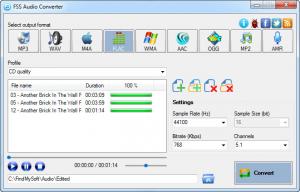FSS Audio Converter
2.3.0.2
Size: 877 MB
Downloads: 4435
Platform: Windows (All Versions)
A portable media player may not support all audio formats, which can be disappointing when you try to play a freshly added song. If you want to play your music on different platforms, you may convert it with FSS Audio Converter. It can make your audio files compatible with all popular devices and media players, while preserving the sound quality.
FSS Audio Converter is part of a larger collection of freeware applications, so you don't have to buy a license. Just like its counterparts, this application works on various Windows platforms, from Win 2000 to Win 7. It does not require too much disk space or top of the line hardware, so you can use it even on older machines.
The user interface is small and it does not present more options than you actually need. FSS Audio Converter allows you to target single files or entire folders, by adding them to a list. The available output formats are displayed as icons, above the files list. After selecting a format and an output path, you may click the Convert button, located in the lower right corner of the interface, and the conversion process will start right away.
Additional output settings can be made on the same window. It is possible to select a different sample rate, bit rate, sample size and to convert the files to mono, stereo, 3.1 or 5.1. Alternatively, you can select a predefined profile in a drop menu, located above the files list. The application will present different profiles, depending on the selected output format.
Pros
It is sufficient to load your audio files, select a format and click a button to start converting. The application allows you to make various adjustments manually, but you can also choose a predefined quality profile. FSS Audio Converter supports various audio formats and it works quite fast.
Cons
Although FSS Audio Converter comes with a built in media player, you can not use it to preview your output settings. With FSS Audio Converter, it does not take longer than a few seconds to make your music compatible with any device or media player.
FSS Audio Converter
2.3.0.2
Download
FSS Audio Converter Awards

FSS Audio Converter Editor’s Review Rating
FSS Audio Converter has been reviewed by Frederick Barton on 22 Feb 2013. Based on the user interface, features and complexity, Findmysoft has rated FSS Audio Converter 5 out of 5 stars, naming it Essential